About RCM Ledger Right-Click Menu Options
Collectors work an account for collection from the RCM Ledger page. (See Collections Workflow to learn the steps in the typical collections process for an individual account.)
Right-clicking a charge from the Transactions List on the RCM Ledger opens a menu of toolsmenu of tools used in the collections process. Any actions you perform from this menu are specific to the charge or charges you selected.
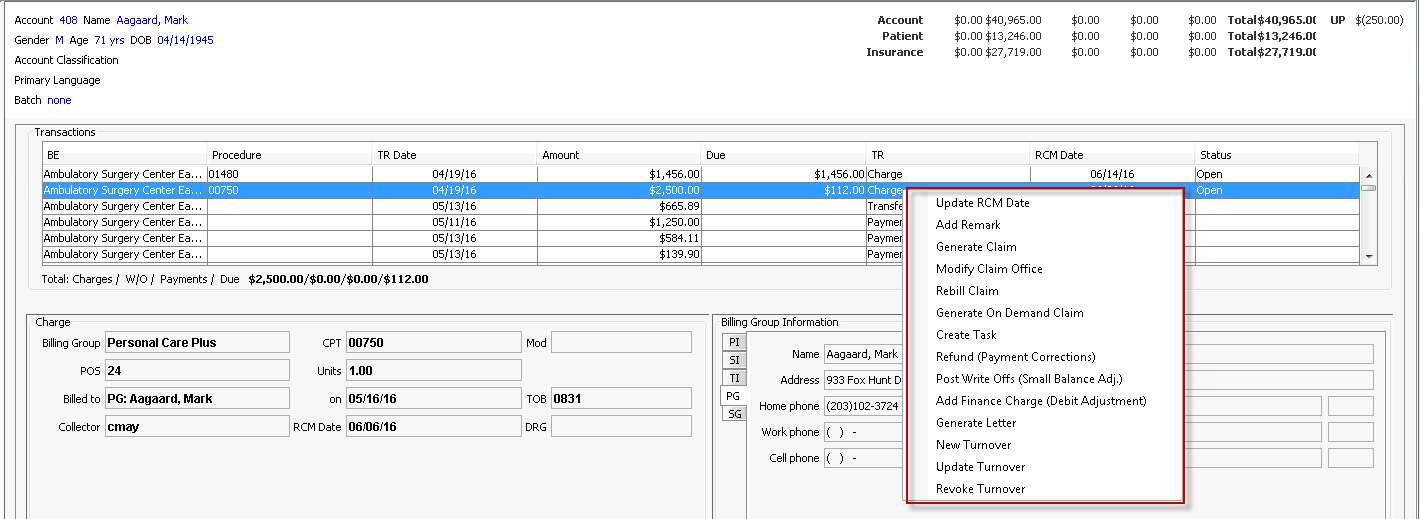
To perform the same action for more than one charge, use the Ctrl + shift keys to select multiple charges.
For example: To generate a claim for all charges associated to the case, select each of the charges for the case and then select Generate Claim from the right-click menu. The claim you generate will then contain all of selected charges.
To access the RCM Ledger
- Open the RCM module.
- By default, all transactions with
an RCM Follow-up Date
of the current date or earlier that are assigned to you as the collector
will be presented in the queue on the Home Page when you open the
RCM module. You can use the filters at the top of the page to select
a subset of this larger group of transactions. Click
herehere
to learn how to use the filters.
-
Defaults to blank to display all accounts with a Date Type prior to today's date. Enter or select a different date to limit your results.
-
Defaults to today's date. You can enter or select a new date to limit or extend the results.
-
RCM Follow-up Date - (default) - Select this Date Type to view accounts by their assigned follow-up date.
Transaction date - Select to view accounts by date of service
Post date - Select to view accounts by the date the charge was entered into the system
Assigned CollectorAssigned Collector
Click the check mark icon to select a collector, then click Refresh. The charges assigned to the selected collector will pull to the screen. Click the minus sign icon to clear this field.
-
Enter a specific account number to pull only that account to the queue.
Last Name From/ThruLast Name From/Thru
Enter the last name or initial of the last name or range of last names you would like to pull to the queue. Example: A thru N or Aaron thru North.
-
Select a workflow status of the accounts you would like to pull to the queue. Your facility can define your own statuses using the RCM Status dictionary in Administration. Typical Statuses include:
Appealing
Check in Progress
In-progress
Open
Paused
Review
Status Pending
The Status of an account in the queue is set as the account is worked from the RCM Ledger. Any status other than Open indicates the account is being worked by an individual collector or a member of a Workgroup.
-
You can filter the queue by current responsible party (Due from), Provider, Patient Status, Patient Classification, and/or Case Classification by selecting one or more options from one or more of the 5 combo boxes shown.
Underneath each box, the system will display the number of items available to choose from in the box followed by the number selected. Example 12/1 displayed under Due from would indicate that there are 12 items in the list and 1 has been selected. All items are selected by default.
Use the
 icon
to add all of the items in the group or the
icon
to add all of the items in the group or the  to
de-select items already selected in the group.
to
de-select items already selected in the group.
-
- Double-click an item (charge) in the collector's queue, or click the item and then click Ledger from the RCM Home Page Sheet Bar.
RCM Ledger Right-Click Menu Options
Click the following links to learn how to use these menu options:
Refund (Payment Corrections)
Post Write Offs (Small Balance Adjustments)
Add Finance Charge (Debit Adjustment)